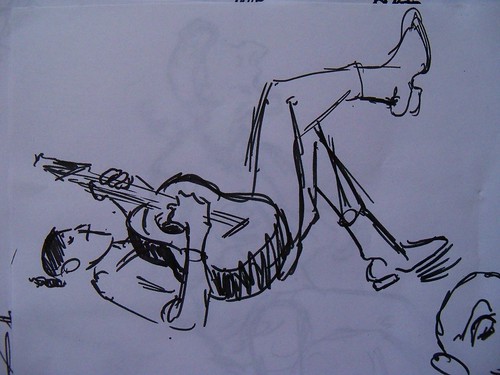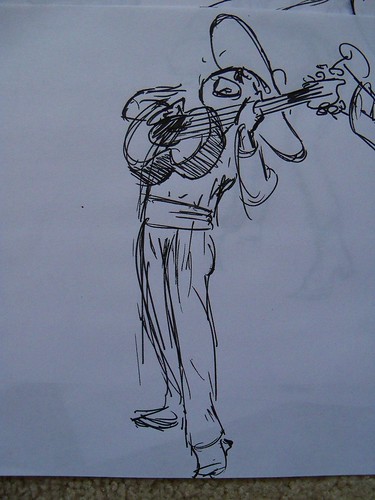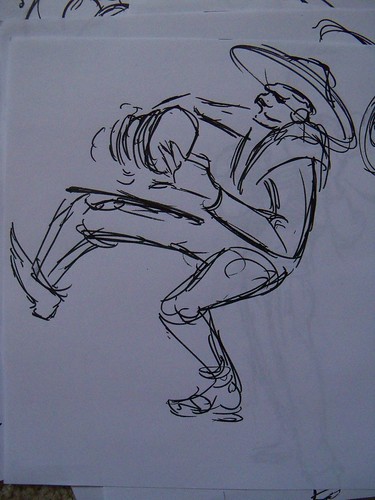In creating the "skin" of 3d animated characters, or any 3d object,you need to apply what is called a material to that object. This material controls how the object responds to light sources that you create in a program like Maya, 3d Studio Max, Blender, etc.
Here is what a standard material looks like(a Lambert shader):
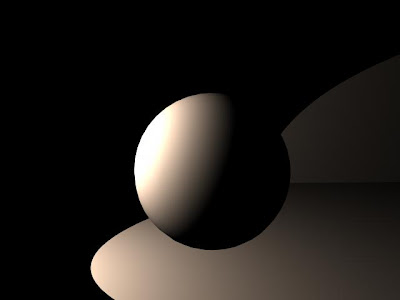
As you can see, the material doesnt respond to light as you would expect. Light is hitting one side and the ground, but no light is bouncing off the ground to "fill" the shadow side of the ball. Also notice how the light seems to fade to black quickly on the ball and on the ground. One more thing: you can distinctly see where the light is the brightest, where it starts fading, and finally , where it stops on the ball. NO light, at least as far as my eyes have seen, reacts this way. As far as our eyes are concerned, there's almost always a seemless transition from light to dark, not including specular highlights (the reflection of a light source on a surface). So how do you change all that? How do you get a material to respond the way YOU want it? Notice that I didnt say, "how do you get a material to respond REALISTICALLY"? That is another topic all together, and one that I will occasionally refer to. But for the most part, I will be talking about how to get a more stylized, simplified look out of your materials.
I have been working on a 3d animated short for 2+ years now. You might be wondering, "Well if its so short, why has it taken 2+ years?" That's a valid question, but the short answer is that in 3d animation, you have to create EVERYTHING. Much like in traditional animation, where multiple artists must draw characters, backgrounds, props, storyboards, etc. to make the film, so too must this happen when creating a fully animated 3d film.
But in addition to that, you have choices to make. What if I dont like that look of the standard materials? What if they make all my characters look like their made of metal or wood, but they are supposed to look like flesh and blood creatures? Well that is where building your own materials comes into play. And it is possible to combine the materials that your 3d software comes with to get different results. You can even build shaders through programming, but that is not how I do it, so dont expect any of that. This is akin to painting hand drawn characters, when combined with textures as well as materials.
Fast forward to now. We start shading our characters with the shaders that come with our 3d software(in this case, Autodesk Maya). This is what we get, roughly:

Now some of you may be thinking, "Wow this looks great!" or " This looks like sh**! or even, "I couldnt do that!". Well, that nice. But its not the look we wanted. Its too realistic for what we wanted. Here's an even earlier test just to show what happens in different lighting:

This second image is closer to what the standard shaders ( with some tweaks and textures :p ) will produce. Areas under objects, like the desk or the bed, appear to be black. And yes, areas under objects are usually dark, sometimes they even appear black. Add to this a color scheme that's all over the place and things go haywire FAST! We we're going for a more painterly and illustrative look, and many painters seem to agree that using black to darken your shadows or objects tends to "muddy" the overall image. Now a lot of this information I did not know before I had the specific goal of creating a more simplified look for the film. So we researched painting techniques, color palettes, even other 3d artists, to find a style that we felt was visually pleasing for the film, called "Meteor". And in my off time, I happened to be playing a game who visual style I admired a lot: Team Fortress 2. Here's a painting showcasing Valve's TF2 style:

A unified color pallette, clean silhouettes, stylized lighting, iconic characters. Great, sign me up! But being inspired by this look was not enough. We couldnt just "steal" this look. So I wanted to know what inspired Valve's team. That's when I discovered, or re-discovered, an artist whose work has invigorated my own work:
J.C. Leyendecker
A digital version of these paintings doesnt do them justice, but OMG, these are amazing! Blacks arent really black, but cooler colors like dark blues and purples. The skin on these characters looks so vibrant with their warm highlights and cool, not black shadows. That's just the tip of the iceberg, but I now had a clearer vision of where to take the look of the film.
Here's a preview how, with some help from a colleague(Im looking at you, Quio), we re-worked that initial material:



-Pedro S.